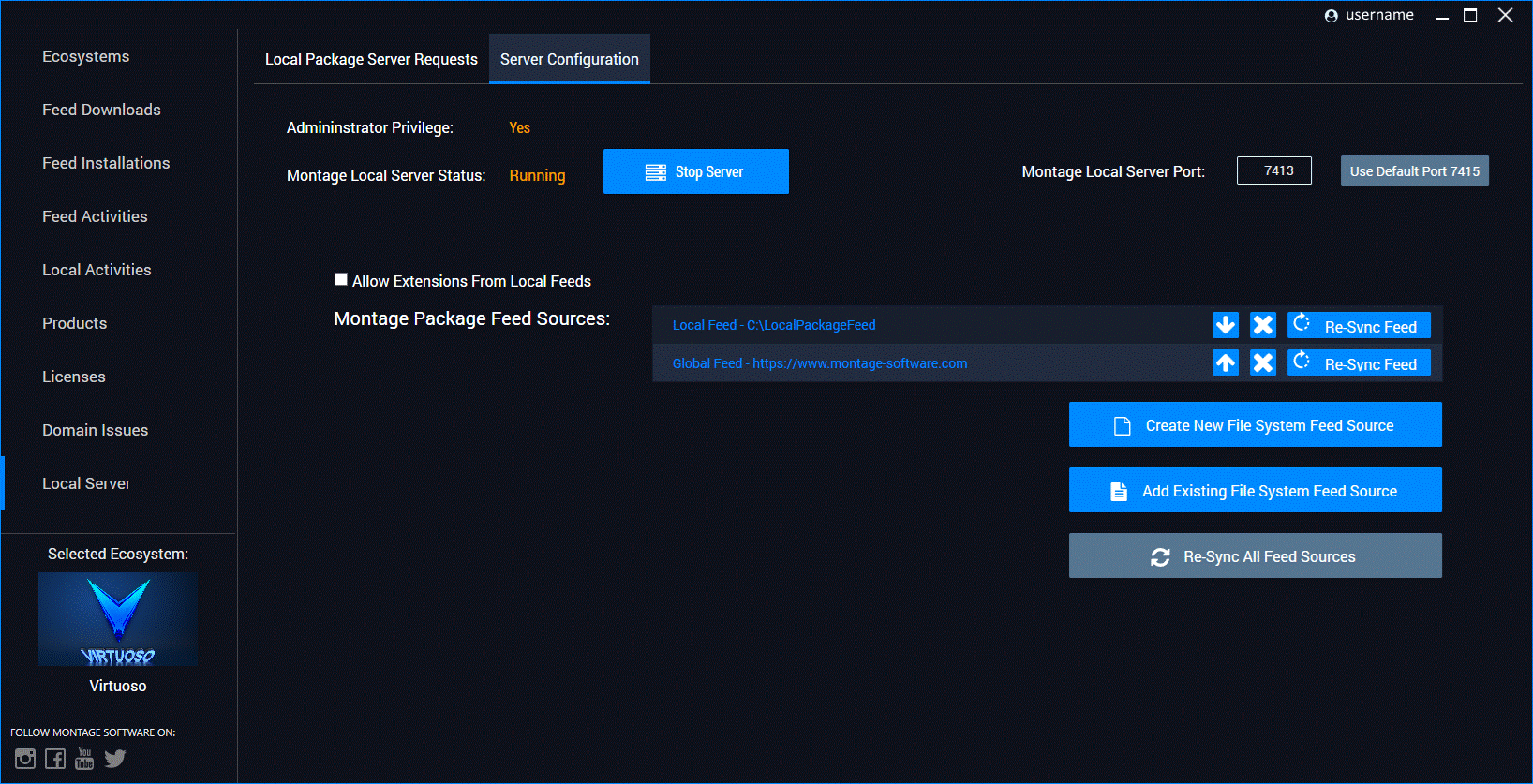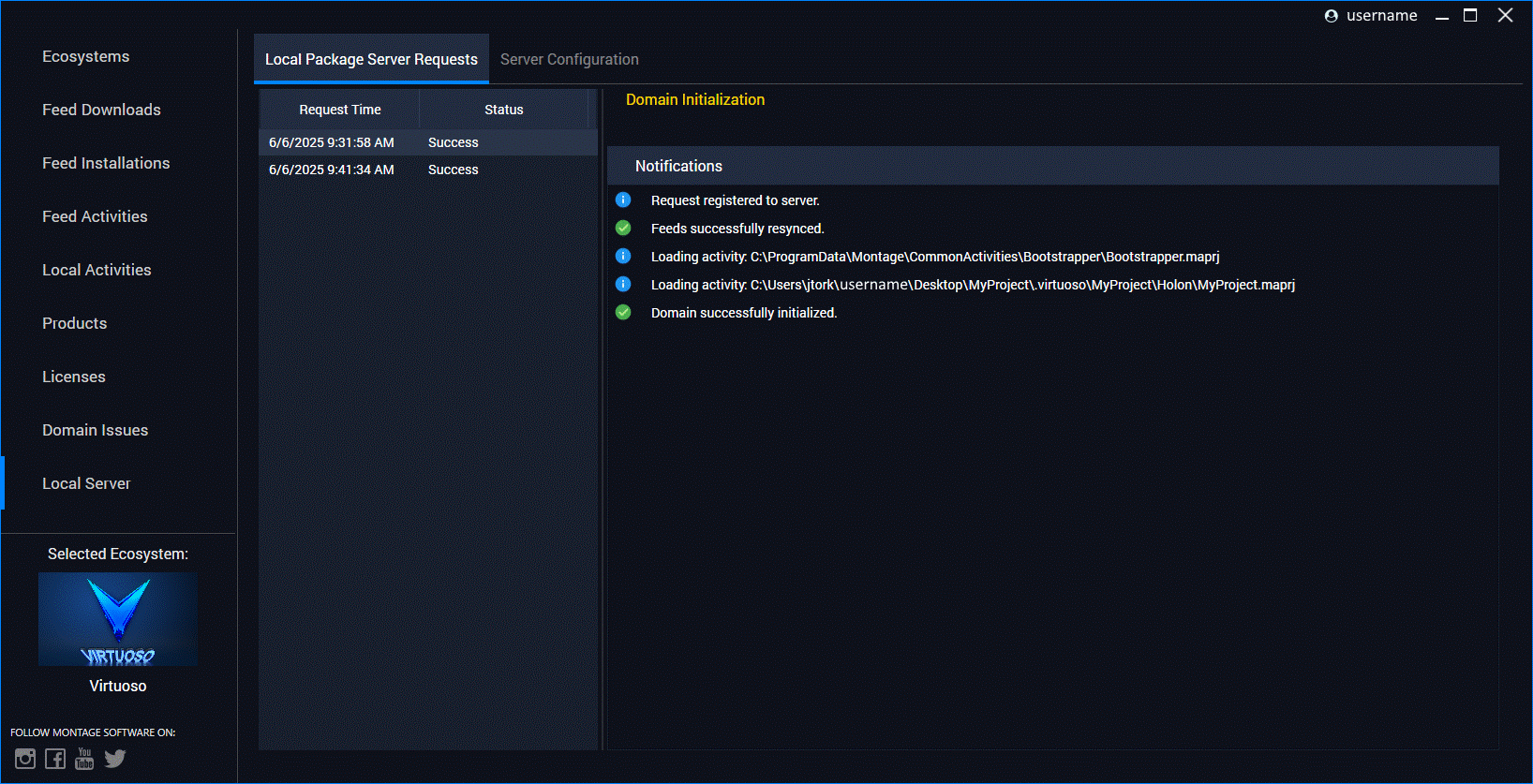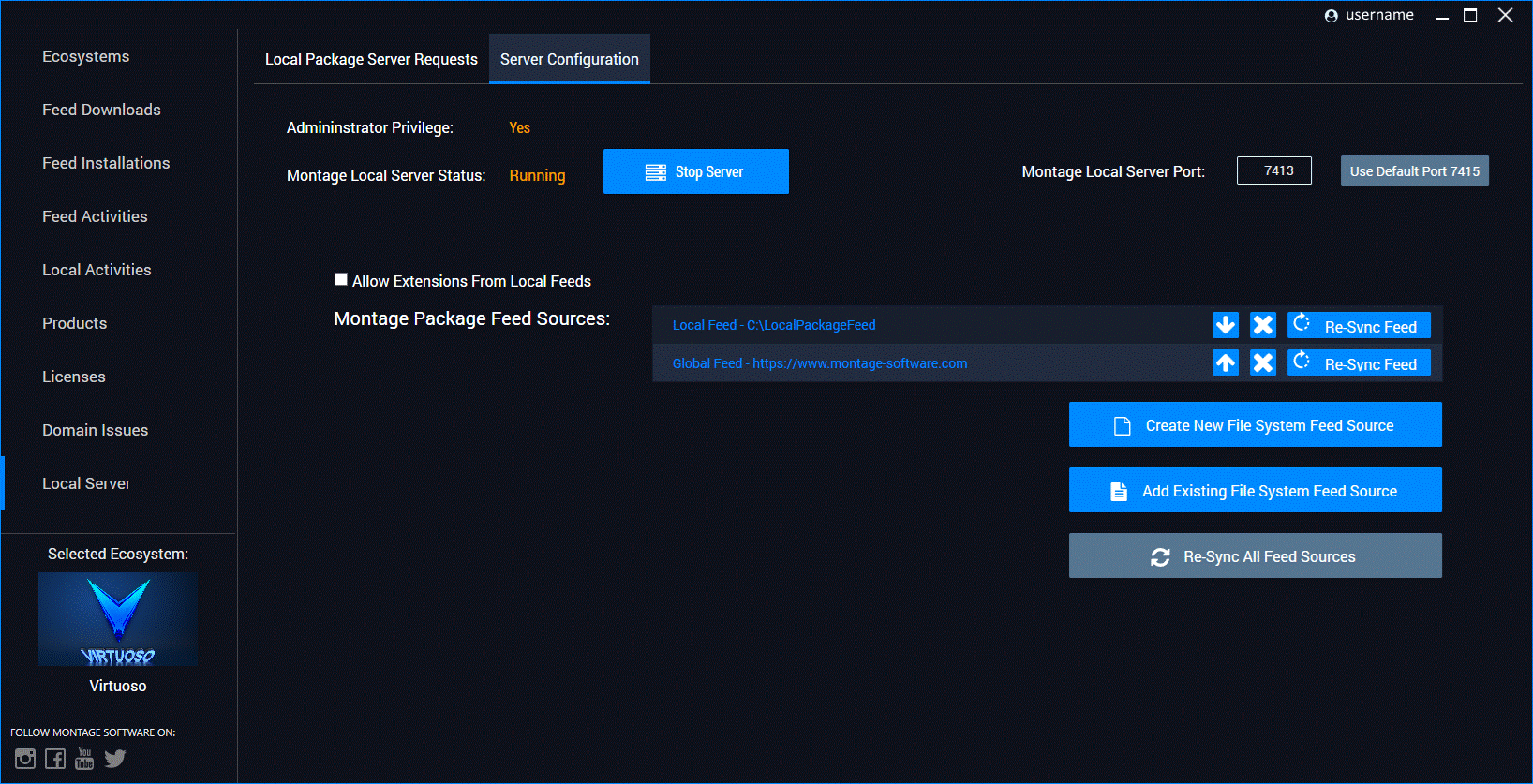Local Server Tab
The Local Server tab allows you to view server activity logs and configure how the Montage Launcher functions as a local server. It includes two sub-tabs:
- Local Package Server Requests
- Server Configuration
Local Package Server Requests Sub-Tab
This sub-tab displays all requests processed (or being processed) by the Montage Launcher.
- Left Panel: Lists individual server requests
- Right Panel: Shows detailed status messages for the selected request, including:
- Actions taken
- Notes and any problems encountered
Requests may originate from:
- Manual actions by users in the Montage Launcher
- Ecosystem clients using the Montage Launcher as a server
The Montage Launcher serves as both a desktop application and a request-processing server, handling:
- Package discovery
- Dependency unification
- Licensing
- Orchestration
-
All requests are queued and executed in order.
To keep users informed, the Launcher displays a notification in the bottom-right corner of the desktop when it modifies the system.
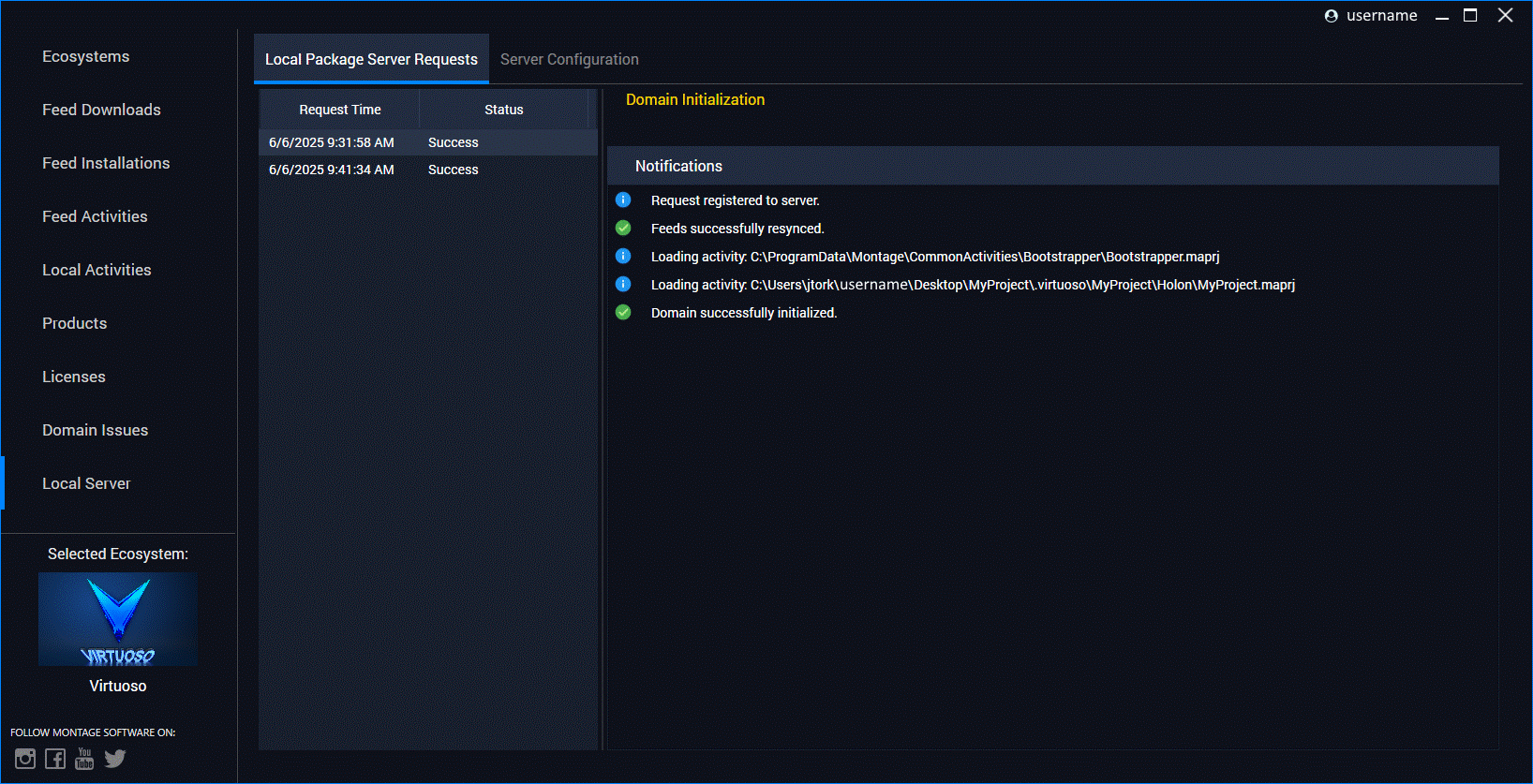
Server Configuration Sub-Tab
This sub-tab allows you to manage the Montage Launcher’s server settings.
Key Functions:
- Administrator Privileges: Indicates whether the Launcher has elevated rights (typically required for orchestration and installation)
- Start/Stop Server: Toggle server activity
- Port Configuration: Change the server’s listening port for specialized client scenarios
Feed Sources:
The Montage Launcher works with both global and local package feeds:
- Global Feed: https://www.montage-software.com
- Local Feeds:
- Select folders on your computer or network shares
- Ideal for self-hosted, on-premises, or proprietary content
You can disable the global feed and run fully local if needed.
Montage Extensions
Montage Extensions extend Launcher functionality:
- Deployed via packages through feeds (just like other packages)
- Run with Launcher privileges
- Must be digitally signed to be trusted when sourced from global feeds
- To enable extensions from local feeds, you must check “Allow Extensions From Local Feeds”
⚠️ Local feed extensions are not validated and may pose a security risk.
Managing Feeds
You can manage the feed order and availability:
- Add/Remove Global Feed
- Add/Remove Local Feeds
- Set feed priority using the ↑/↓ buttons
- Create a new local feed via “Create New File System Feed Source”
- The default local feed path is C:\LocalPackageFeed