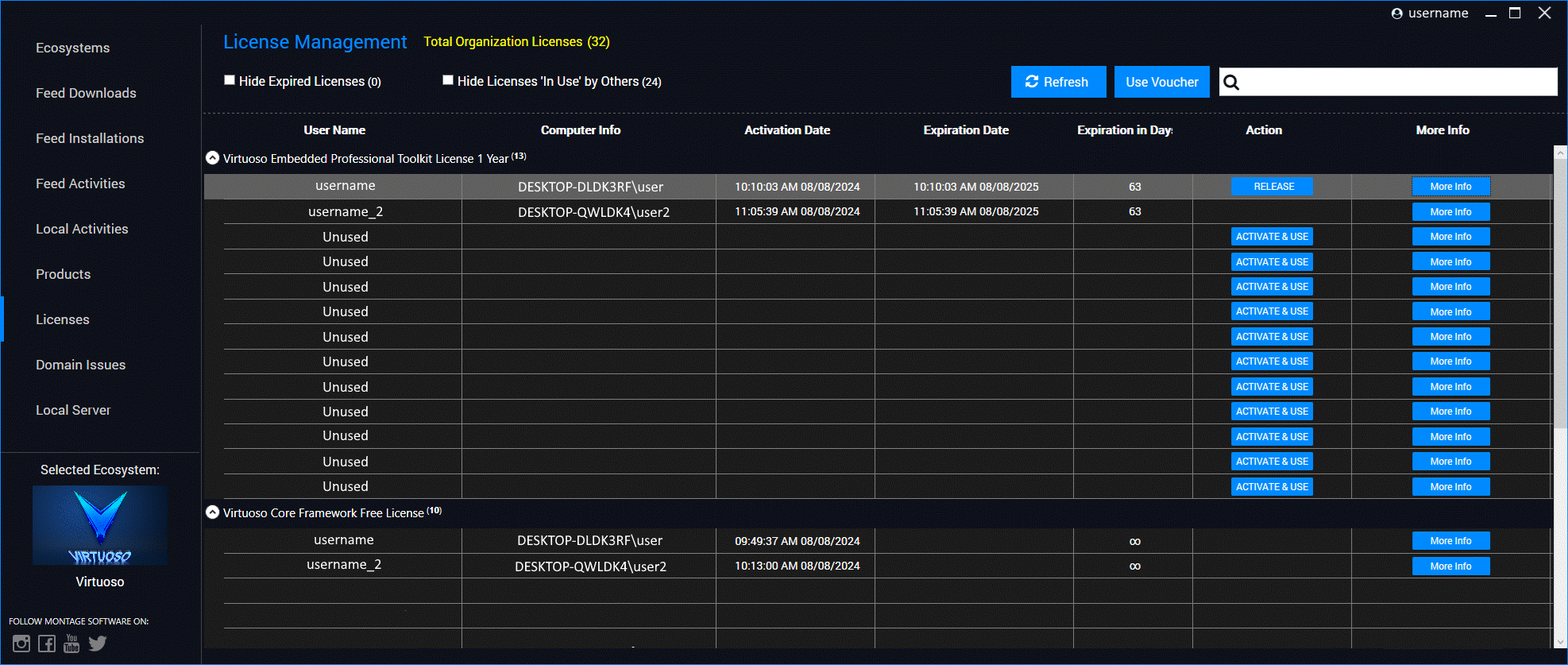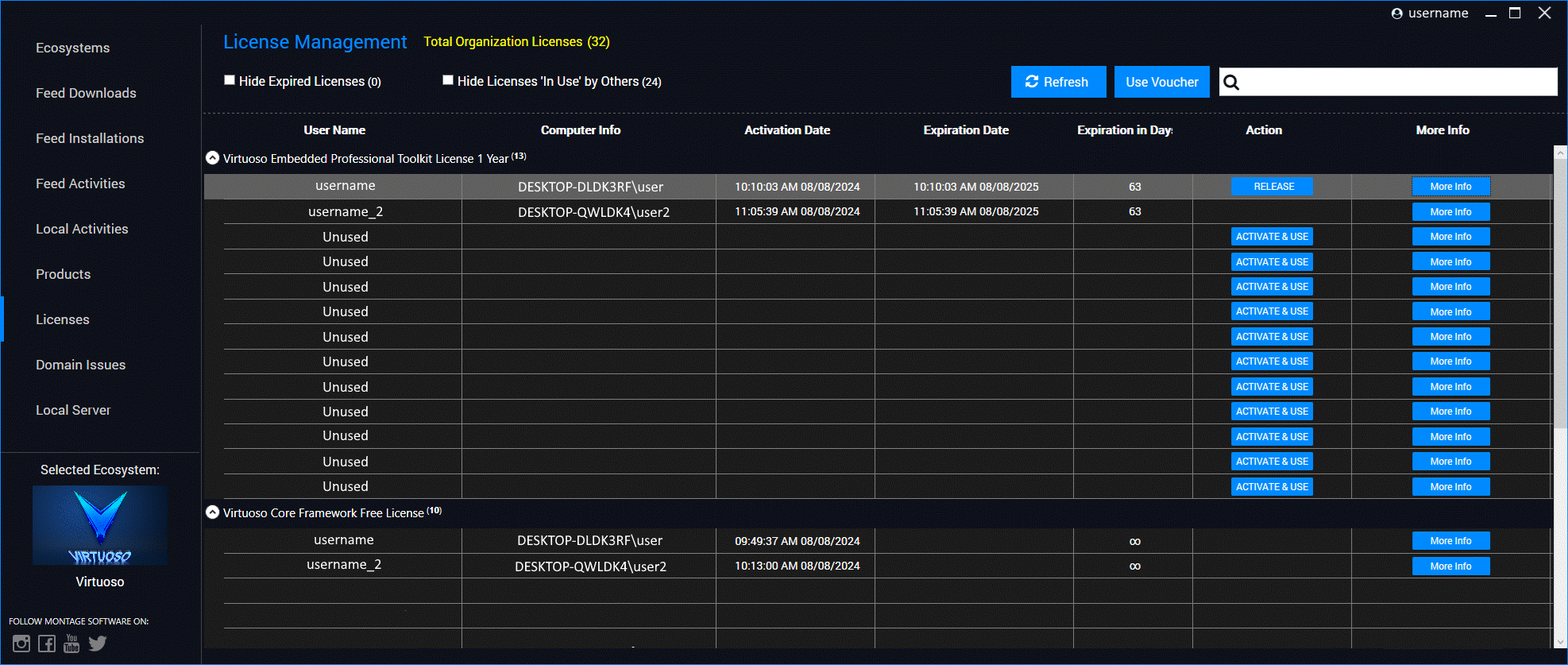Licenses Tab
The Licenses tab shows all licenses that your organization currently holds.
What Are Licenses?
When you purchase a Montage product, it grants you one or more licenses. These licenses control access to features or usage rights and may have expiration terms or floating access.
How Licenses Work
- Activation:
After purchase, licenses must be activated before use. This starts the license period.
- Access:
Once activated, licenses can be used by your organization's members.
If the license is a floating license, it can be released (freed) and reassigned as needed.
What You Can See
The Licenses tab provides detailed info for each license:
- Activation status
- Activation date
- Current usage status
- Days remaining
- A “More Info” button to view the full license agreement
Special Cases
- Some licenses may be:
- Free
- Granted automatically
- Permanently valid (never expire)
- You can also redeem a voucher in this tab, if a content creator has provided one. This allows you to obtain a license without a purchase.
The Licenses tab provides a simple and centralized location to view and manage all licenses held by your organization—across all content creators and ecosystems.